At its core, Edcite is an assessment tool for teachers to create, organize, and share tech-enhanced assessments. Students demonstrate their understanding of a given topic and teachers receive immediate feedback. But, what if two teachers at the same school want to collaborate on building assessments and analyzing student data? What if a grade level chair wants to distribute a common formative assessment to their team? What if an admin wants to compare student growth across schools? These types of questions laid the foundation for the creation of our premium school and district platform, Edcite Schools. This post will shed light on the benefits of upgrading to Edcite Schools.
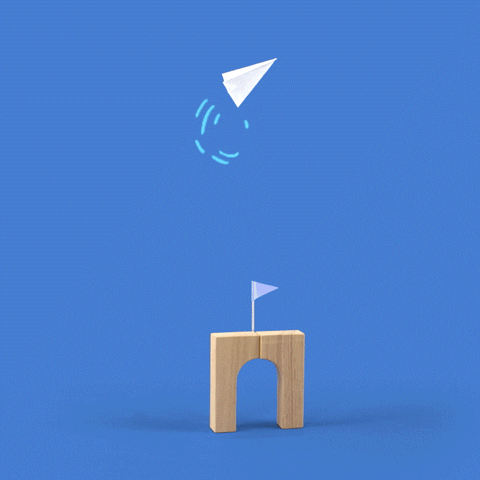
Meeting All of Your Assessment Needs
Edcite partners with schools and districts across the country to implement assessment and data solutions in order to drive student learning. Edcite Schools specializes in aligning formative and summative common assessments to end-of-year state tests. The platform offers a secure testing interface that mirrors that end-of-year state test, questions are tagged to state standards, and teachers can easily find and adapt released state assessments. Teachers and administrators have access to live progress monitoring and instant data by question, standard, and overall.
Edcite Schools empowers educators with state-aligned digital assessments and the tools to meet the needs of all students. Teams can search the Edcite libraries or create their own standards-based assessments using technology-enhanced items. With more than 60 question types, Edcite Schools equips all teachers with the necessary technology to measure student understanding.
“Assessment is Our Roadmap to Rigor”
The Edcite Team visited Fresno, California, to meet with the Sequoia Middle School team and hear about their experience with Edcite Schools. In the video below, they discuss the benefits of using Edcite Schools to prepare students for state tests.
Alignment to the State Test
Edcite Schools provides students a state-aligned testing experience. Teams can find ready-to-use tech-enhanced content that is tagged to their state standards, or build their own content using Edcite’s 60+ item types. Students are given the opportunity to practice in a viewer that mirrors the state test using question types that are identical to those they will see at the end of the year.

Principal of Sequoia Middle School, Matt Ward, says, “assessment is our roadmap to rigor.” Edcite enables Matt and his team to create and tailor assessments to meet the needs of the students at their school. Megan Parrish, an 8th grade math teacher at Sequoia, mentions that students have access to the same tools and accommodations they will see on the state test, such as a highlighter tool, a notepad, and a pause function. Additionally, Edcite Schools students also have access to other premium features, like text-to-speech and a record audio question type, giving students the opportunity to practice these skills before testing at the end of the year.
Johny York, a 7th grade ELA teacher, explains that he uses the Edcite Schools Reports Hub for “data chats” with his students to discuss the standards they are meeting and the standards with which they need additional support. Giving assessments on Edcite also helps him identify which students might be struggling in a particular area. He is then able to use Edcite’s reports to pinpoint what the problem is in order to address it. 7th grade math teacher, Connie Duarte, notes that the ability to assess students year-round empowers teachers to identify gaps that need to be re-visited in order for students to master particular standards before the end of the year.
Building, Managing, and Delivering Common Assessments
Teams can create a private library on Edcite Schools wherein school or district teams can build and share common assessments. Common assessments can then be managed at the school and/or district level. Role-based accounts can be created for coaches, team leaders, or admins and access to data can be given based on these roles.
Matt states that teams at Sequoia use Edcite to assess student work on a weekly, and sometimes daily, basis. Teachers will often collaborate when creating common formative assessments. Johny explains that each department has focus standards that they want to make sure every student is meeting in a given unit. Based on those standards, teams work together to create questions and then decide on the best ones to use. Once the assessment is packaged, it is shared amongst the team. When students have taken the assessment on Edcite, teams analyze results to see how students are progressing and then they use the data to make informed instructional decisions on next steps.
Most Importantly: Student Impact
With Edcite Schools, students, teachers, and administrators get instant feedback. For the Sequoia team, conversations around student data and the ability for students to see how they performed motivates them to do well. Using Edcite Schools’ advanced reports, such as the Item Analysis Report and the Dynamic Report, teams can do a deeper dive into student understanding and create intervention groups based on any misconceptions.
The transition from paper-pencil to online testing requires practice. Megan uses Edcite all year long to practice the tech skills needed to take assessments online and says it has been very beneficial to her students.
Overall, Edcite Schools provides teams with the tools to authentically assess the knowledge and skills being taught and the actionable data for teachers to respond to students’ instructional needs.
Take Your Assessments to the Next Level
Feedback drives growth. Edcite Schools is the complete solution for administering, analyzing, and responding to assessments. If you want to learn more about how your team can benefit from Edcite Schools, schedule a call here!
As a final note, on behalf of the Edcite Team, thank you to Matt, Megan, Johny, Connie, and the rest of the amazing Sequoia Middle School team for their time during the our visit.



I have a student in my classes who is not showing up in my Edcite class. Where can I receive help with this problem? Where is the quick link for assistance?
Hi Nancy,
Thanks for reaching out. You can contact Edcite’s support team by either clicking the orange “Feedback” button at the bottom of your Edcite page, or you can send an email to support@edcite.com. I will email you privately and help get the issue resolved.
Thanks,
Graeme