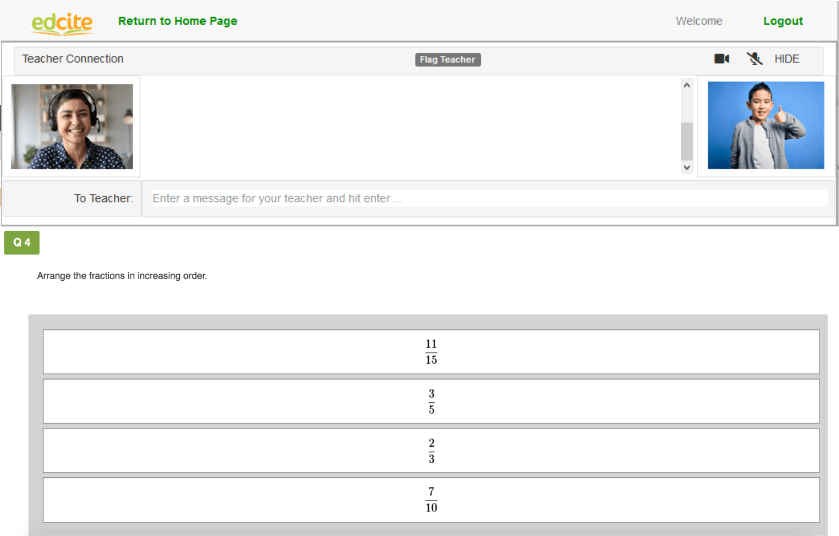As this school year comes to an end and we begin planning for next school year, our team has reflected on what we can do to best support blended learning in the fall. When posed with the question of how do we most support students with remote learning, the answer seemed very obvious to us: teachers. So, our task is building tools that continue to empower teachers to drive student learning.
Edcite’s Real-time Connect offers teachers the ability to do live video and chat communication with students during their formative or summative assessments. Check out this how-to document to get started with Real-time Connect!

Using Real-time Connect for Formative Assessment
With this new feature, teachers can provide live video feedback or guidance to the entire class or specific students in the context of the assignment. This tool is meant to help provide that real-time intervention from teacher to student as they are working.
During the video connection, students can see their teacher, but not each other. This helps ensure students are focused on the instructional guidance from the teacher and not distracted by their friends. Teachers can also see if students have navigated away from the assignment tab.
Teachers are also able to send written redirects or chats to students and students can send questions or signal that they need help.
Examples of how this can be used during formative assessment:
- Introduction to New Material or Guided Practice
The teacher may introduce the skill or assignment at the beginning, model how to complete the first question, and have students complete questions with the teacher’s guidance. - During Independent Practice
- Whole Class Review
When looking at the live progress dashboard and you notice students are all getting the questions incorrect, this is a signal to the teacher that some reteaching may be needed. Rather than waiting until students submit the test and scheduling a video call, teachers can initiate a video within the assignment right then and there! “Alright, students, let’s pause and review equivalent fractions.” - Intervention for Specific Students
If you notice that a specific student is struggling with their answers, you can initiate a video call directly with that student and review the concepts and provide that real-time intervention.
- Whole Class Review
- Reviewing Results
When students submit their assignment and see their immediate feedback, you can then go through the answers to make sure students understand why the answers were what they were.

Using Real-time Connect for Summative Assessment
Teachers can leverage this new feature to proctor secure summative assessments. The live video feature allows students to enable their videos so teachers can ensure that students are not receiving help from anyone or using their phone to look up answers.
The live video proctoring combined with the tab tracking allows teachers to ensure students are staying on the Edcite assignment page and not getting answers from anywhere else. With Edcite Schools, teachers can also enable a lockdown browser which prohibits students from opening any other tabs or applications.